Recollectr is all about helping you stay productive, and even more importantly, sane.
Especially in 2020 – one of the best ways to keep yourself sane and productive is to have the power to make your environment what you would – in particular your workspace. With the new changes, Recollectr is a more delightfully dependable deputy than ever before.
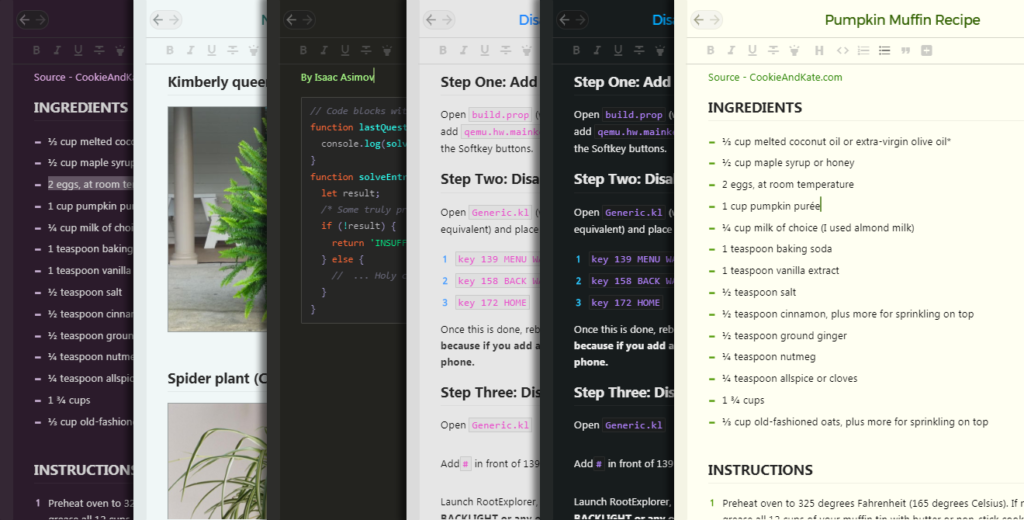
Customizable color palette
For a long time the design philosophy of Recollectr has been something like, “You can have it in any color you like, so long as it’s black – (or white.)” This has let us focus our energy on building a strong foundation. But, we’ve heard every month since our initial release, that we need to add some theming options, so by golly we added some!
While actual preconfigured themes aren’t included yet, they’re coming very soon. After so many months already since our last release, we’re more concerned with getting users the newest version than we are with adding every feature we’d like – because believe me we’d never have another release again if we didn’t draw the line somewhere. Be on the lookout for preconfigured themes and further improvements to theming to land well before the future 3.15 update.
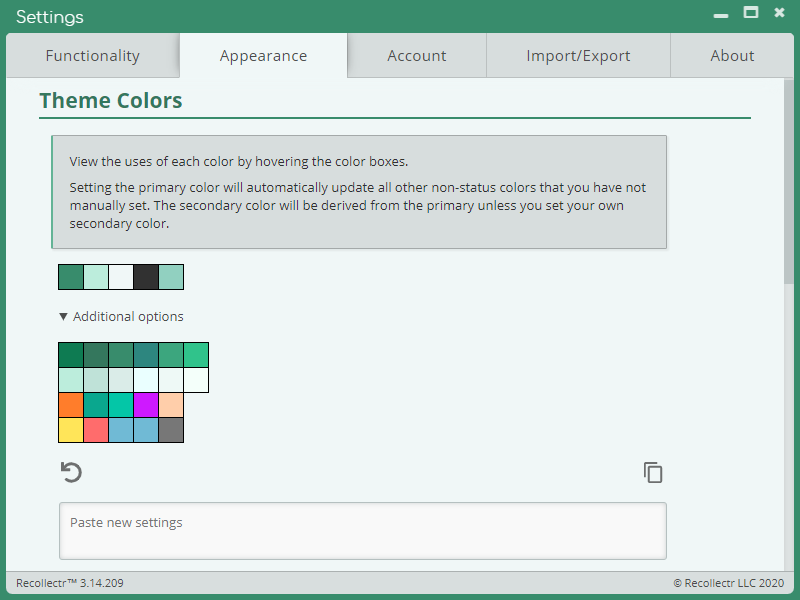
In the meantime, satiate yourself with the same simple palette selection tools that built the themes you see above! By changing just one color you can get a pretty nice base theme, as everything else downstream auto-computes from the primary color you select, the “genesis color” so to speak. You can let Recollectr manage the secondary color, and all the downstream colors, or you can override them as you wish. The tools don’t provide complete customization, but they’re just the first stage of our plan for improved theming, and a pretty good one we think!
Configurable global font size & editor typography
Another long-time want has been configurable fonts. Recollectr’s aim has been to stay out of your way, and part of that has been conserving screen space by keeping things compact. We’ve long had the option to zoom the window in, but it wasn’t perfect. It could lead to the occasional visual bug and also left the app looking a bit blurrier than one would like.
While this release doesn’t bring full typography customizability, it at least gets the ball rolling with customizable global font size; as well as independent editor font size, configurable line height, block spacing, and heading scaling.
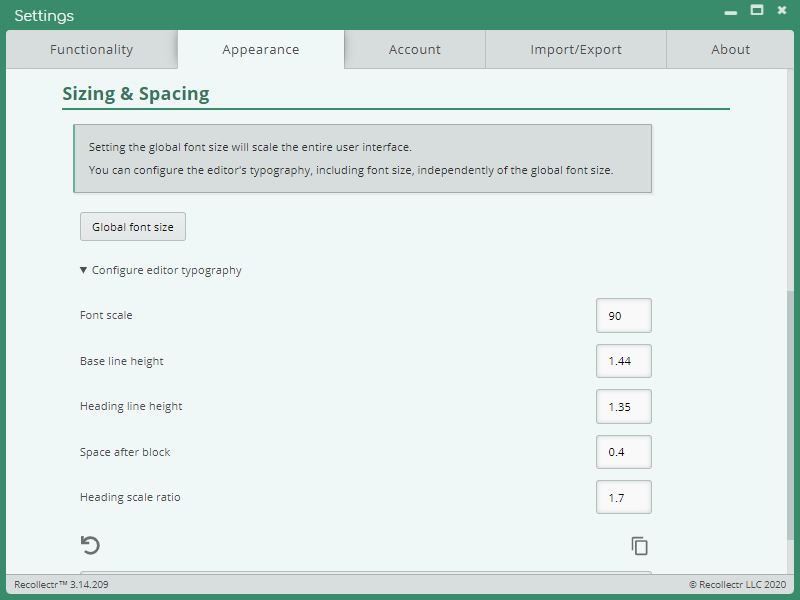
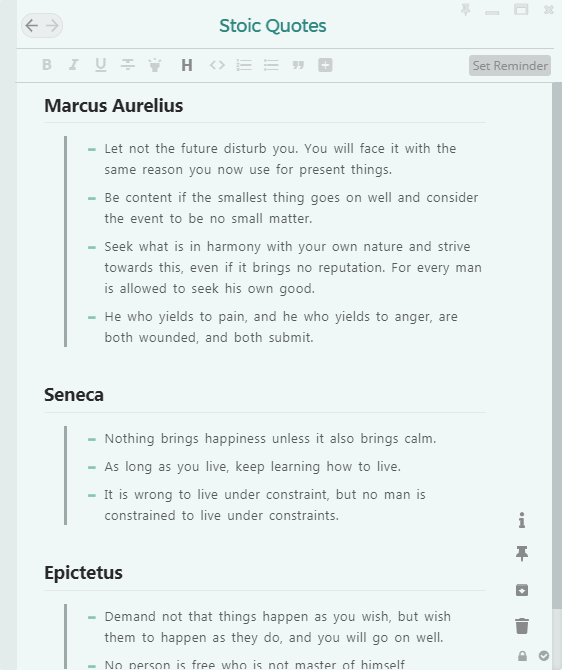
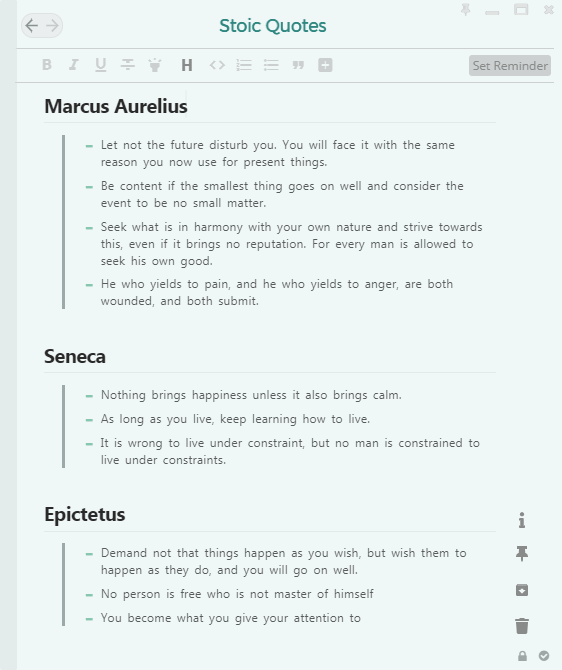
Notelist search term highlighting
Another repeat request has been highlighting search terms in the notelist, but we’ve done you one better. Rather than highlighting just within pre-generated note previews like other apps (at least any we’re familiar with) – we actually generate new note previews in real time so that the benefits of highlighting apply to the first several thousand characters, rather than just the first few hundred.
Not only that, but we’ve even added a feature to click to jump directly to that spot in a note! Now the deep recesses of your personal knowledge base are at your fingertips, literally!
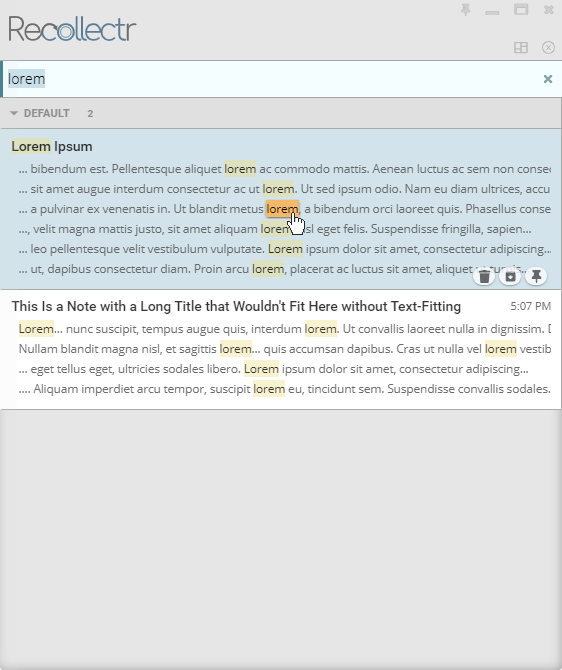
More notelist view modes
As we here at Recollectr spend all our days in a code editor, we started to miss the simple beauty of the “quick-open” box that one can open with Ctrl+P – so we went ahead and added one.
This has a few benefits. First, it saves on screen space – but it can also improves the layout engine’s performance by separating the notelist entirely from the rest of the app, which allows for faster rendering.
And don’t worry – the old notelist you know and love is still included and works more or less the same.
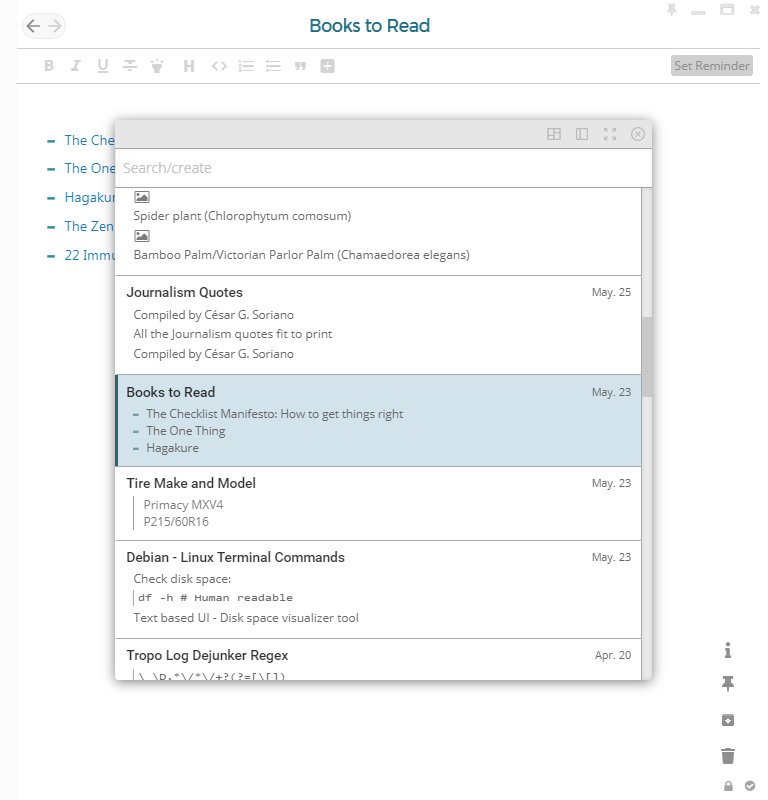
We’ve also added a fullscreen view for the notelist, complete with a new masonry view, perfect for easy, at a glance note viewing.
Because of the way the layout works, Recollectr can’t know exactly where one item will be in relation to another, so the left and right arrow keys might not move you exactly where you’d expect – instead they’re mapped to do the same as up/down. We know some people may find this a bit confusing, so we’ve added a second keyboard based method for focusing notes. Now each note includes an index indicator in the upper left. When the notelist is focused, you can type any of those numbers, #1 to #99, in quick succession to jump to that note. The new index indicator feature only shows in the masonry view, but technically you can use the keypad to jump to a given note even in the list view.
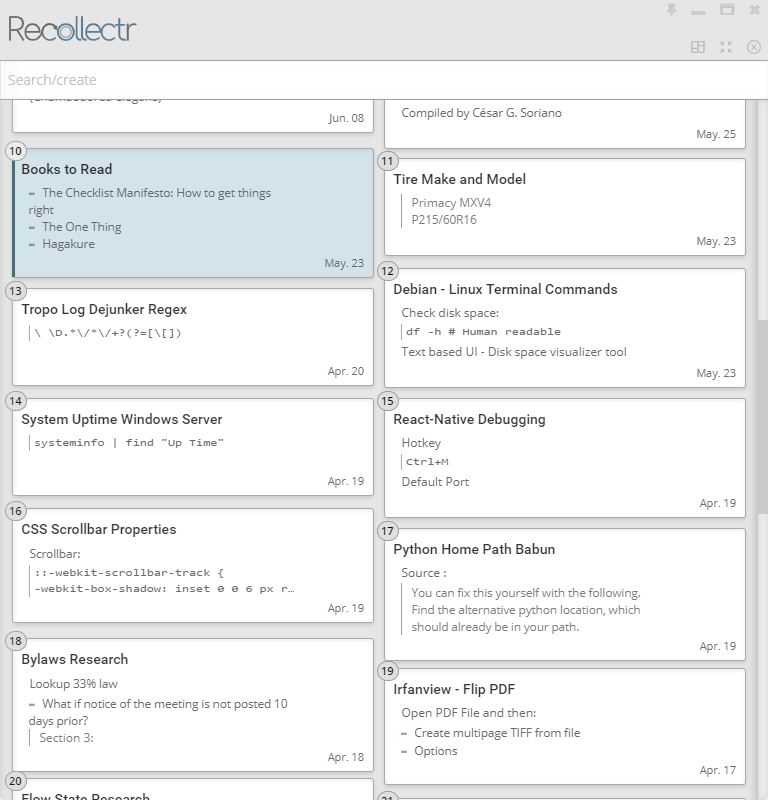
The app drawer
Speaking of saving screen space, the buttons that previously accompanied the notelist had to go somewhere. Now they live in the app drawer. It’s a bit barren right now, but given that we’d already used all of the available screen real-estate by the time we released 3.13, it’s nice to have some room for expansion again.
In addition to left-clicking, you can also save yourself a second by right click on the drawer trigger to immediately toggle focus between the notelist and the editor.
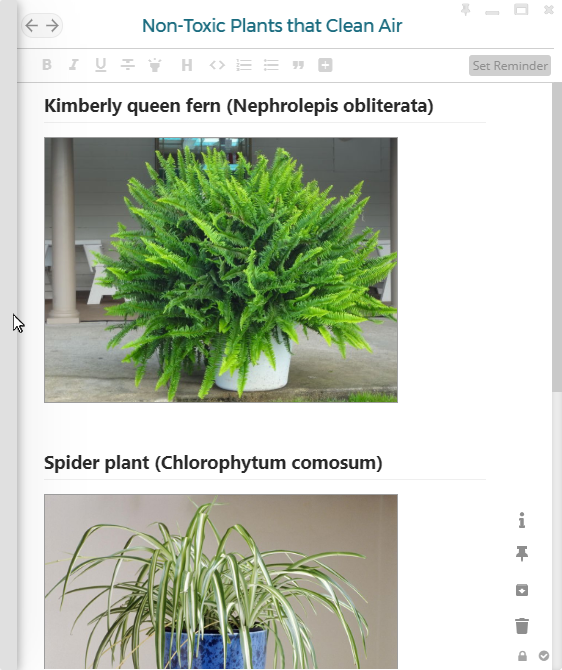
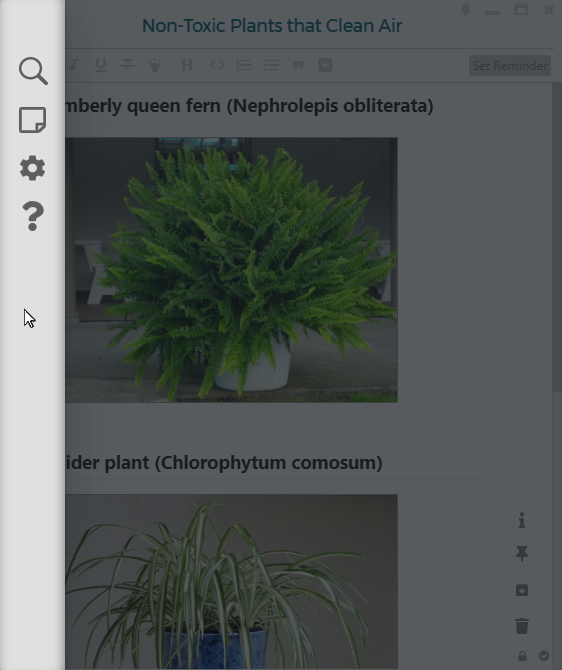
Performance as a feature
The improvements here are a bit tougher to demonstrate than the preceding. We’d planned to make some video demos, but that’s quite time-consuming, so we opted to spend that time on development instead. If you’ve been using Recollectr for a while, the improvements should become apparent in short order.
Here’s some improvements to look out for:
- Dramatically improved performance of scrolling through notelist items with the keyboard
- Typing speed in very long notes is dramatically improved – and this is especially the case for notes with complex structures, like long nested lists, especially checklists
- The reminder menu/notelist context menu appears in a fraction of the time it used to take, and no longer has irregular variations to its height
- Multiple memory leaks have been addressed so that Recollectr’s RAM usage won’t slowly creep upwards anymore
Besides those more evident changes, we’ve also paintstakingly reviewed every piece of the UI and implemented best practices to avoid unnecessary reflows, re-renders, style recalculations, and made an effort to improve the performance and conciseness of the CSS.
Refined existing features
This release brings some long planned upgrades to the editor search box. Mouse users will rejoice at the inclusion of next/previous buttons to jump results. Meanwhile, keyboard users can delight in improvements like persisting the search term and the most recently focused result, rather than resetting every time the box was closed. Also worth mention, pressing ESC will now focus the editor on the most recently focused search result, rather than restoring focus to where it had been when the search box was opened.
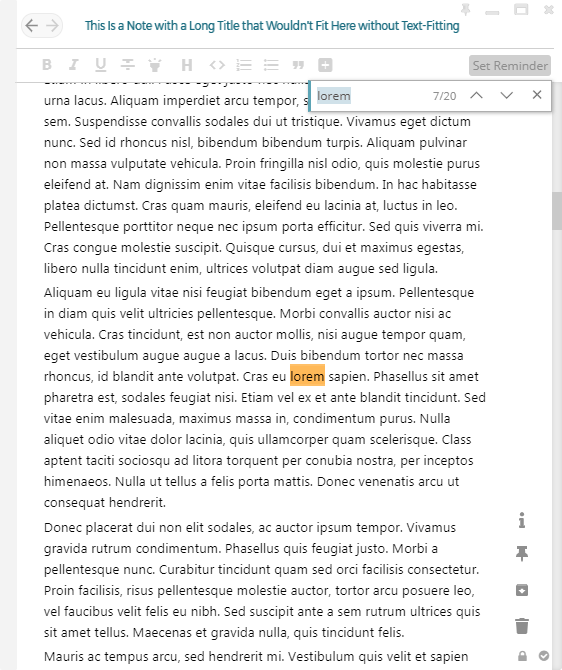
We’ve done away with hacky, timer-based solutions for a number of things – most notably for managing focus for the editor and the omnibox. This should result in a more immediate, more reliable shifting of focus, especially with hotkeys.
Some other niceties and conveniences include:
- Support for pasting quote-wrapped filesystem links into the link edit dialog
- Upgraded Recollectr Web Extender browser extension for improved notification reliability
- Transitions out/fades out editor while changing notes
- Allows Enter to commit reschedule operations from reminder menu
- Adds support for wrapping multiple lines into a single codeblock
- Adds Alt+Enter hotkey in omnibox to open the top search result in the editor
- Note navigation history now saves/restores the selections for notes in the history stack
Recollectr Mobile
There’s not a ton that’s obviously new on mobile – but don’t let that fool you into thinking there’s not a lot that’s new! Firstly – a bunch of bug fixes, “as of course is tradition.”
Behind the scenes, the mobile app is sharing more code than ever with Recollectr for desktop, which will help us improve the consistency of the experience as well as the pace of our development.
Multi-note management
Speaking of sharing more code than ever with Recollectr for desktop – multi-note selection and management arrives on mobile! We’ll spare you a long-winded description since a picture is worth a thousand words.
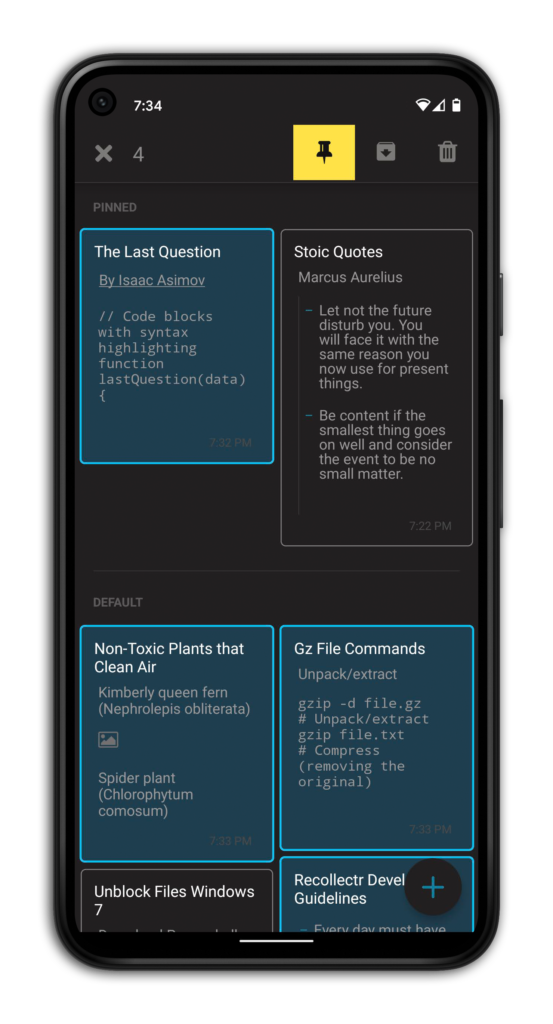
Improved editing experience
The mobile editor is still touch and go, but we’ve made big improvements and they should be immediately apparent, to Android users especially.
Among many fixes we’ve made, the biggest is that Android users will no longer see the text caret reset its position every few seconds while typing. Android users will also notice that they can create new notes and type without issue now – whereas the initial word used to end up sucked into the placeholder text, which broke auto-suggestions and caused other wonky behavior.
Meanwhile, on iOS, the editor has been objectively better to begin with, but there were still issues. One issue was that the editor couldn’t add new lines at all. That was addressed in 3.13, but users still couldn’t split list items when Return was pressed. That’s been addressed now and the behavior should be identical across platforms.
There are other fixes too, like auto-focusing the title or note text upon note creation, and automatic removal of zero-width characters that Android’s keyboard was inserting.
Check out the Recollectr 3.14 changelog for a full list of changes.
And yes, the post title is a tribute to Quarantined, by At The Drive In – a song that fits the present a bit too well frankly.