In your mind there are countless links between interrelated ideas, and no clear line that marks where one concept ends and another begins. Your accumulated knowledge is like an interconnected web, not a stack of papers. Shouldn’t the way you take notes be the same way?
Note-linking
It’s the number one most requested feature of all time here at Recollectr, and with good reason. The ability to link notes forever changes how you record and recall information.
Take a moment to consider what the internet would be like without the now ubiquitous links from here to there and back again. Imagine Wikipedia without links. You probably didn’t like what you saw.
Now, you can finally leverage that power with your own data to easily link related ideas and tasks.
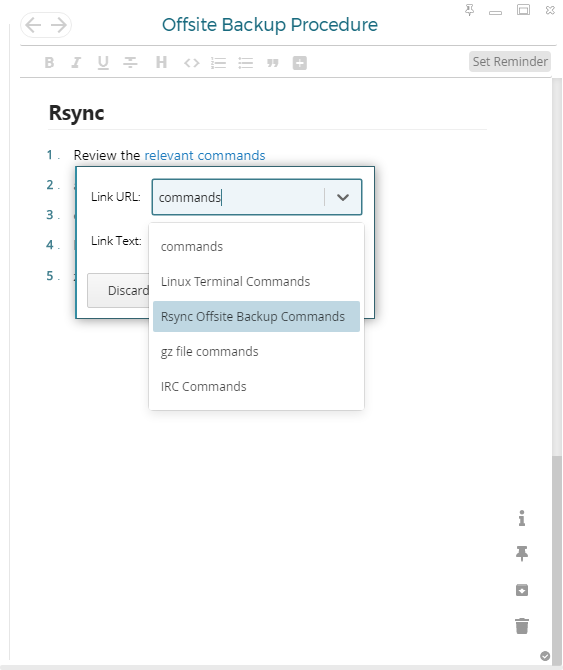
You can create new links from wherever you are and immediately jump into those notes. This is a great way to break up large documents as you write them, add additional details to a complex idea, reference related notes, or even write a choose your own adventure. To create a new note from the link dialog, just type ++ and then the title of your new note.
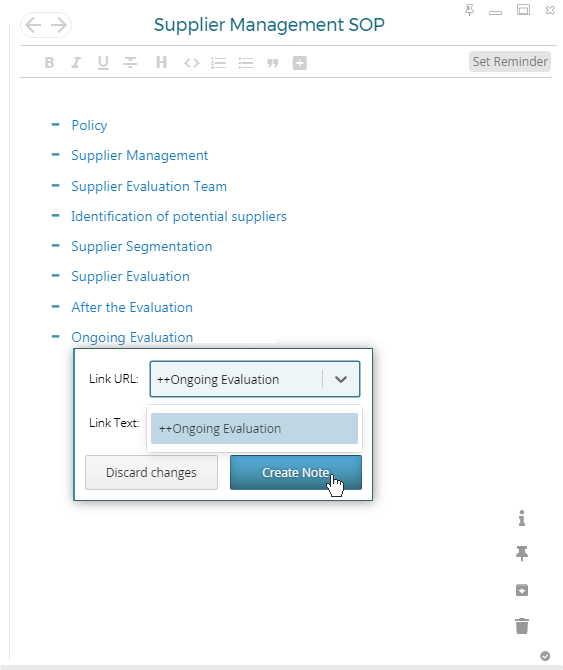
Note-linking is a premium feature, so think about upgrading today if you haven’t already!
Note Navigation History
Because what good are links if you can’t go back to where you came from?
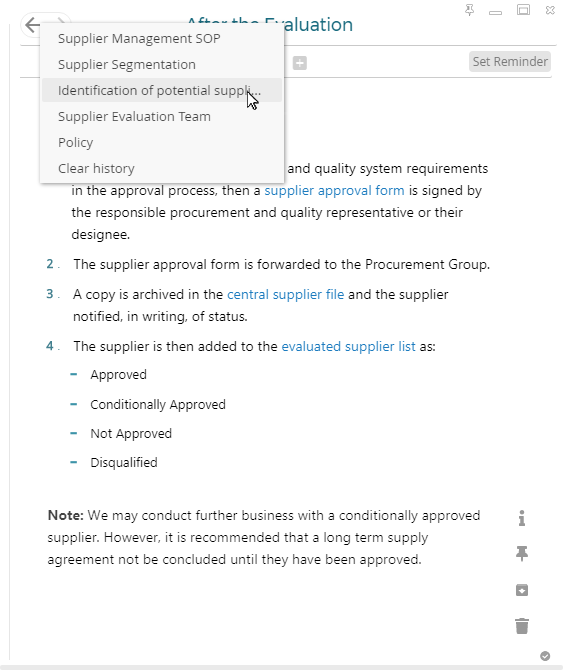
Recollectr keeps track of the notes you’ve visited, and the order, allowing you to view them in a clickable list, or effortlessly navigate backward/forward with Alt+Left/Right. It works pretty much the same as you’d expect from your browser, except that it automatically deduplicates itself and removes entries to notes that no longer exist.
Note navigation history is another new premium feature.
More Linking Improvements
Besides all of that, we’ve made even more improvements to the linking system. Firstly and most importantly, we’ve fixed a few undo/redo bugs related to link insertion, and that’s the last of them! We’ve also added some conveniences like being able to use Ctrl+Z to exit the link edit dialog.
Pressing Ctrl+K in the middle of a word used to insert a link right there, in the middle of the word. Now, instead, the entire word becomes the text for the new link.
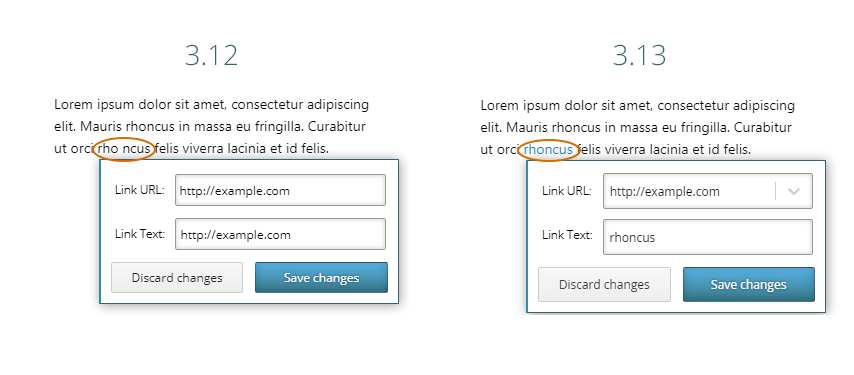
We’ve also greatly improved our handling of filesystem links. Previously all links to local paths were converted into links that began with file:// – not the most user friendly format.
Now, instead, those links will be displayed and editable in the format native to your operating system.
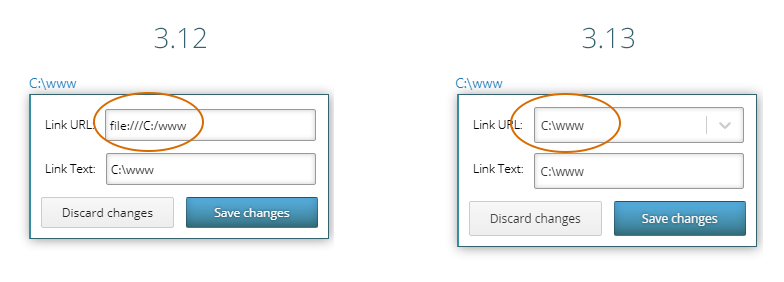
What’s more, links to the local filesystem are now checked for validity. If you created a link on one machine, it might not be available from some other machine, but that wasn’t obvious at a glance. Now, Recollectr automatically detects and styles inaccessible filesystem links when you open a note.
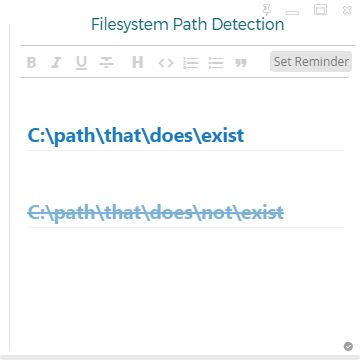
Lastly, Recollectr will automatically try to convert smb:// and UNC links to the format your operating system can open when clicked. No more manually rejiggering links for your operating system.
Editor Improvements
We’ve made a number of improvements to different pieces of the editor. We’ll give you the brief version of what’s changed:
- General
- Optimized hotkey detection
- Improved performance of automatic note saving
- Automatically removes inline code mark when Enter is pressed
- Checklists
- Alt+Enter inserts a checkbox above the current item
- Bold styling in checked items is now hidden for a cleaner look
- Home/End navigates to the start/end of the current item, rather than start/end of the line of text – or Alt+Up/Down for macOS
- Fixes incorrect checkbox insertion when pressing Enter at beginning of a checkbox
- Lists
- Fixes improper indentation level detection, which created some weird results
- Codeblocks
- Adds Rust syntax support
```tsmarkdown is now recognized as TypeScript
- Images
- Tracks insertion dates and displays on hover
- Dragging an image from file explorer to the editor works on all operating systems
- Title
- Title-casing enforcement identifies words that should not be capitalized (we previously capitalized everything)
- Title-casing is now optional
- Fixes inability to use hotkeys in title of a locked note Like Ctrl+C
- Fixes ability to exceed maximum title length when pasting
- Fixes a shimmering/shifting that occurred when hovering the title
Other improvements
The note preview text generation has been completely rewritten for better performance, especially on mobile. And, as a bonus, the generated preview text is better too!
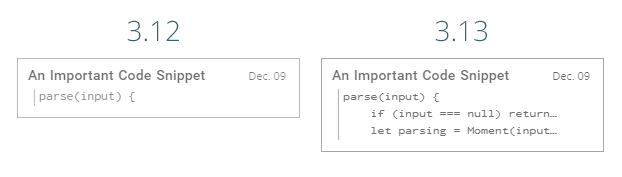
And seemingly minor, this change caused us countless headaches. We’ve improved the in-app changelog for seamless loading and display of a greatly cleaned up, more legible changelog that’s up to date on every load.
Recollectr Mobile
Recollectr Mobile was left out of version 3.12, but it’s new and improved in 3.13!
All of the relevant changes of Recollectr 3.12 and 3.13 (except for navigation history) have now made it into mobile. Every single page of the app has been rewritten and restyled for better performance. Users can enjoy better visual and behavioral consistency as well.
Sadly, as of the publishing of this article, it’s not yet available. As soon as Apple and Google give it the stamp of approval though, it’ll be on its way to your purse or pocket.
Dark mode
The dark mode we introduced in 3.12 is now available on the go! One caveat – there’s an unavoidable white screen at the start of the app, but after that it’s smooth sailing. We’re working to get that fixed.
For supported operating systems Recollectr will match the system theme to show light or dark mode. This feature requires a minimum of iOS 13 or Android 10.

Editor improvements
There’s been considerable improvements to the mobile editor. While it’s still considered unsafe overall, it’s now possibly safe on iOS. I say possibly, because we can only test so much on so many devices.
On iOS, we’ve fixed the glaring issue that the Return key wouldn’t insert a new line in most circumstances. The editor now works pretty well on iOS in our limited testing. More real world testing is needed.
Since all of the changes to the editor have been ported to mobile, you can expect improved stability with regards to editing links and lists, making it just a bit safer to edit from your phone.
Checklists: One thing you can do with complete safety from your phone is check and uncheck list items. Now, Recollectr Mobile automatically checks and unchecks parent and child checkboxes like Recollectr for desktop.
Codeblocks: Now you can change the syntax of a codeblock on mobile, almost as effortlessly as on desktop.
Links: The mobile link editing dialog is now automatically focused when it appears, and the Return key automatically moves to the next field or submits changes as appropriate.
Whew! That’s a lot. But if you’re still up for more reading, check out the Recollectr 3.13 changelog for a full list of changes.
We’ll be launching that promised feature request board soon – and sorry for the delay on that! Stay tuned!