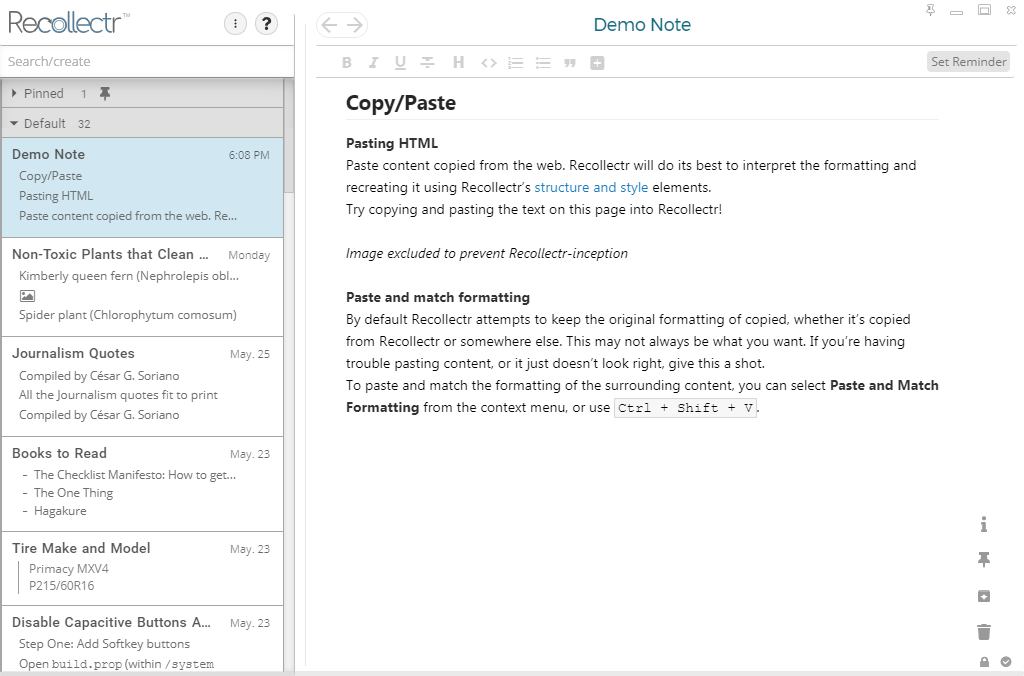Pasting HTML
Paste content copied from the web. Recollectr will do its best to interpret the formatting and recreating it using Recollectr’s structure and style elements.
It will even try to download an included images and insert them into Recollectr, excluding suspected decorative images and images that are extremely small. If you need to copy one of these auto-excluded images, copy it directly by right clicking that image, copying it, and pasting it.
Try copying and pasting the text on this page into Recollectr!
Paste and match formatting
By default Recollectr attempts to keep the original formatting of copied, whether it’s copied from Recollectr or somewhere else. This may not always be what you want. If you’re having trouble pasting content, or it just doesn’t look right, give this a shot.
To paste and match the formatting of the surrounding content, you can select Paste and Match Formatting from the context menu, or use Ctrl + Shift + V.