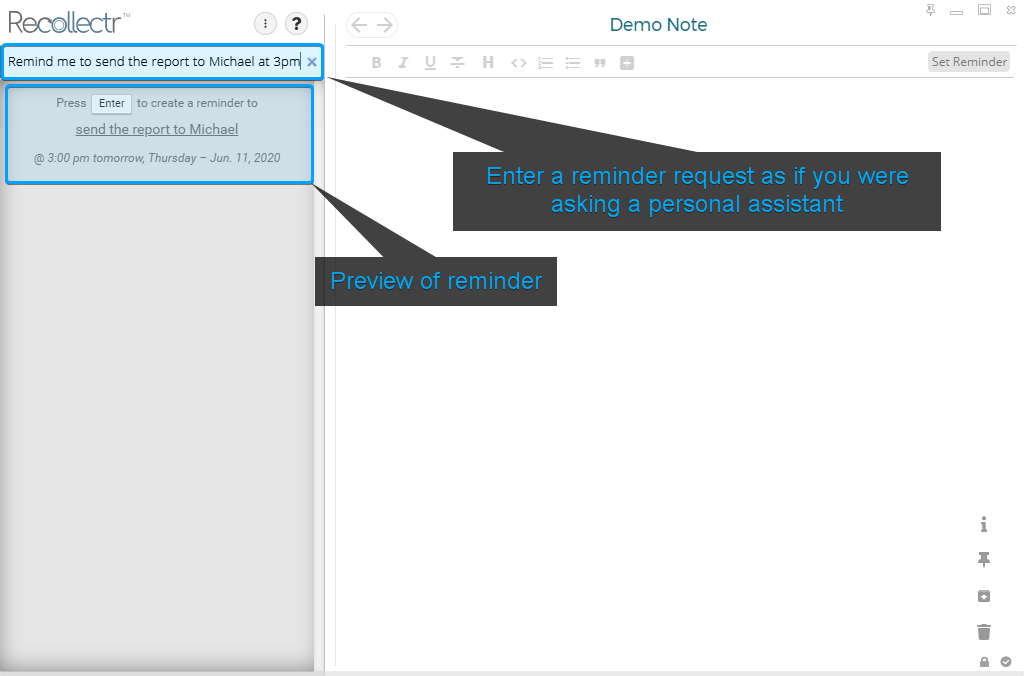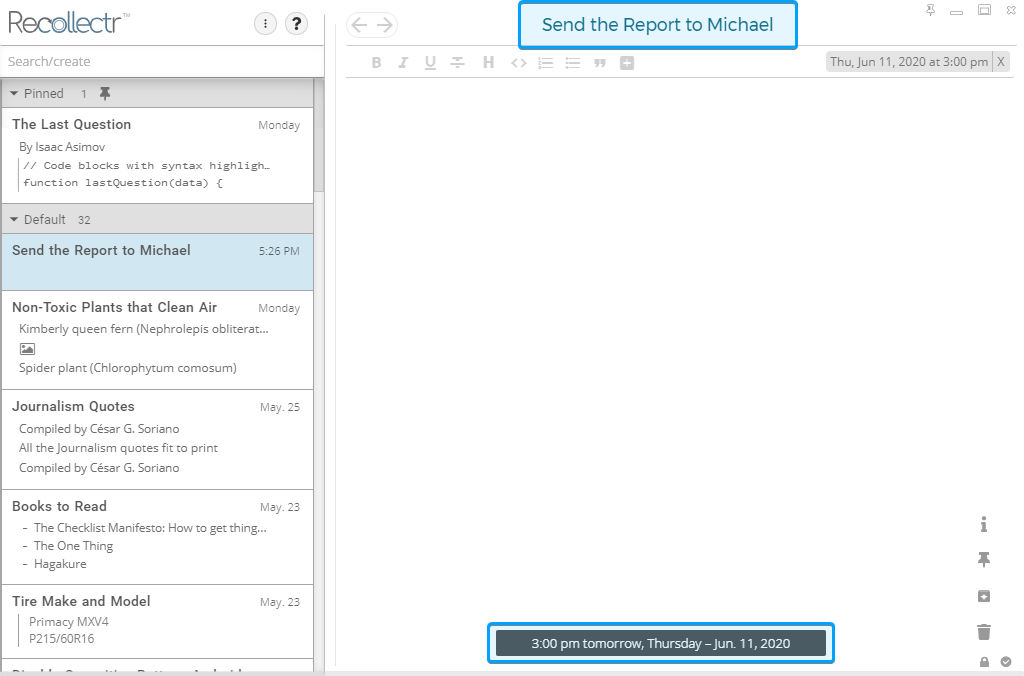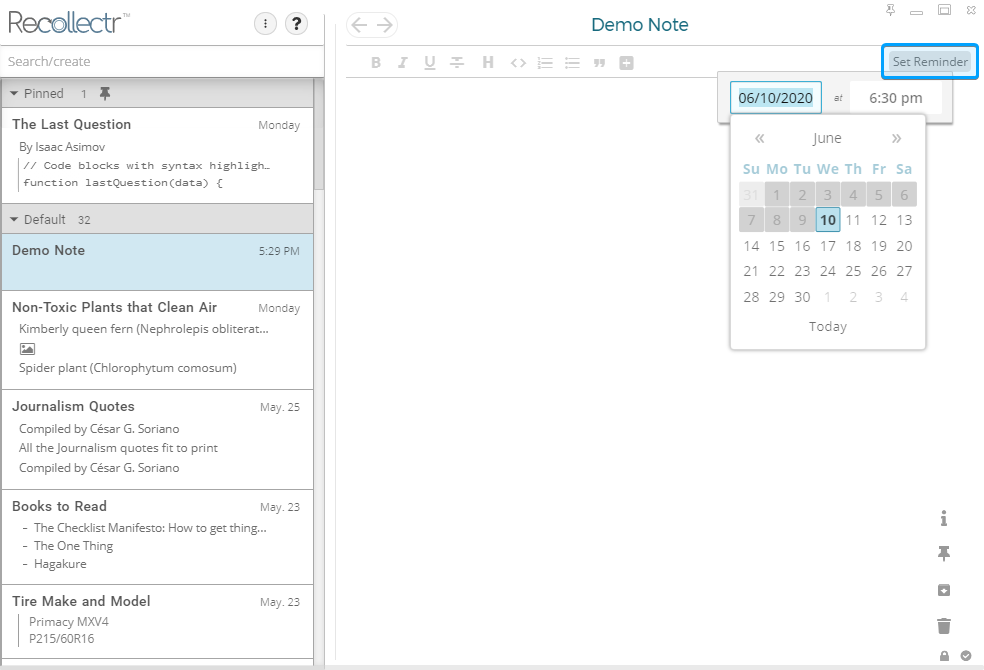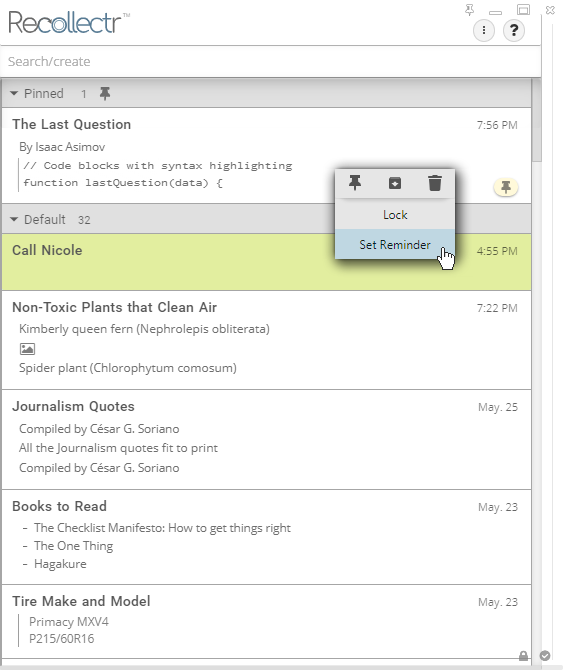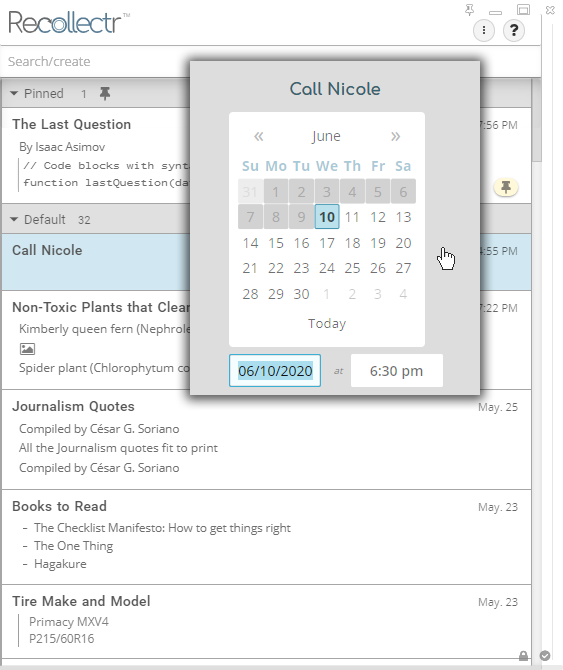There are three ways to set reminders in Recollectr
Omnibox Method
To set a new reminder using the Omnibox just type in a request as if Recollectr was a personal assistant, starting with “Remind me” or “Reminder”
Here are some examples:
- Remind me to send the report to Michael at 3pm
- Remind me that I need to pick up bread in 4 hours
- Remind me in two weeks to circle back with Vicky
- Remind me in 5 minutes to move the backup
- Remind me that I have a doctor’s appointment tomorrow
Reminder Button Method
Click the Set Reminder button in the Editor section or press Ctrl+Shift+R to open the calendar for the current note. Select a future date/time and press Enter to save the reminder and close the Date Picker.
Voodoo Menu Method
Right-click a note in the notelist to display the Voodoo Menu. After selecting Set Reminder or Reschedule Reminder, the Voodoo Menu will transform into a date/time picker