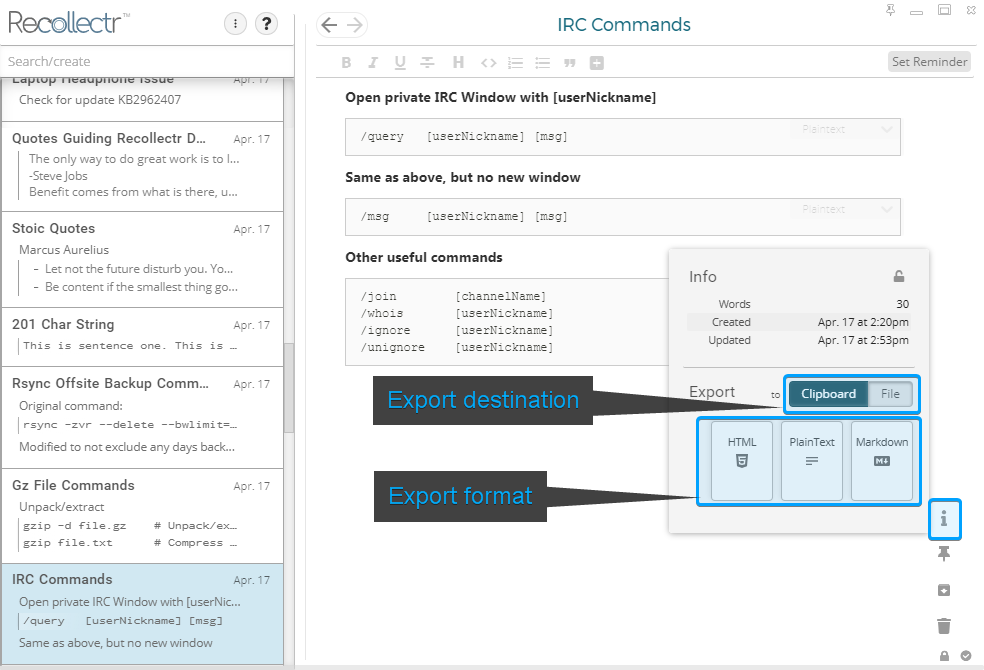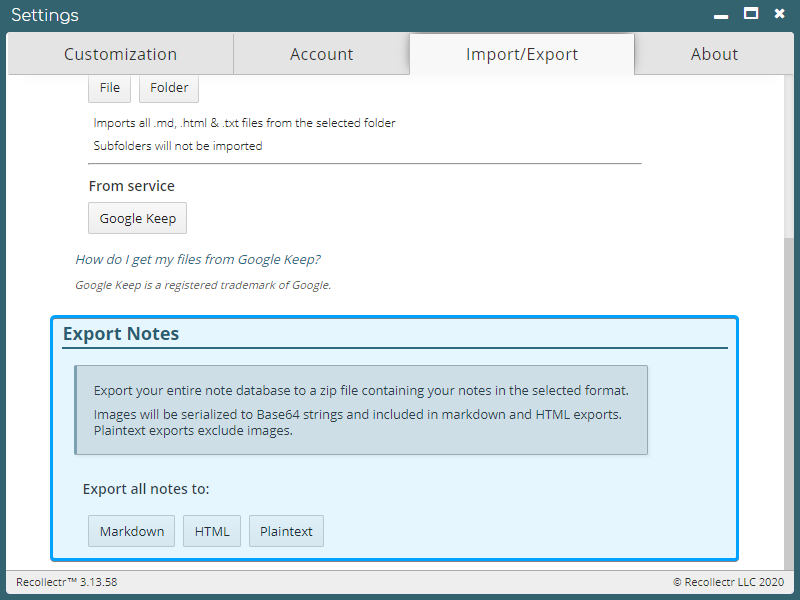Export your notes from Recollectr as HTML, Plaintext, or Markdown.
Single Note Exports
Press the Info button in the editor sidebar and then choose a destination and export type.
Exports can be directly to the clipboard or to a chosen path on the filesystem.
After a file export is completed the file will be shown in the operating system’s file explorer.
Note Library Exports
Full note library exports create a .zip file containing one file per note, in the format you select.
To export your notes, go to Settings » Import/Export » Export Notes. Navigate to the folder you want to import in the dialog that appears and then click Folder.
What is an RXPT file?
An RXPT file in a Recollectr Export file which contains your (optionally) encrypted note and file data together with the key parameter data required recreate your account encryption key.
These files can be loaded by Recollectr in a read-only mode by launching Recollectr with the argument, --useRXPT=[PATH_TO_RXPT_FILE]