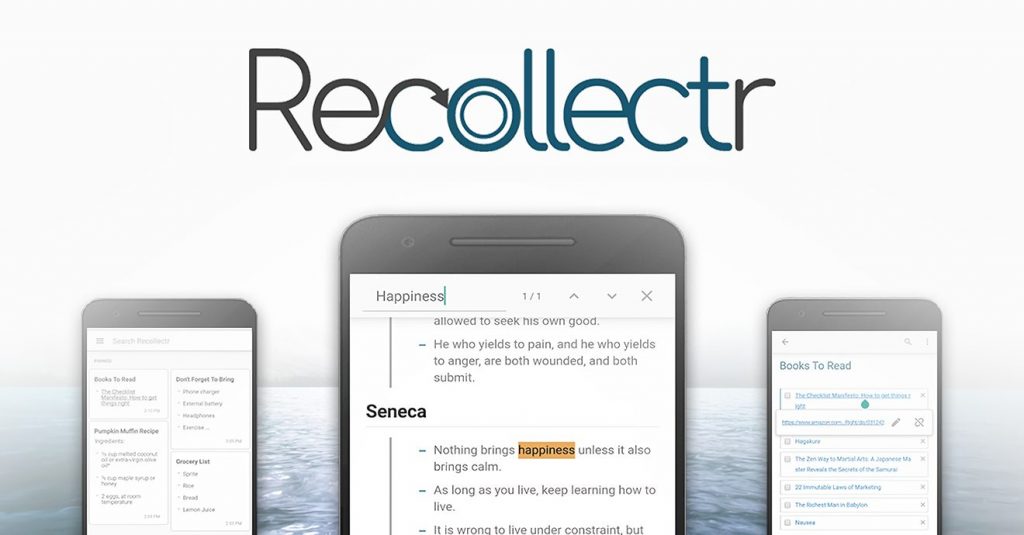It’s here! It’s in alpha, but it’s finally here! The Recollectr Mobile Alpha is being rolled out to premium users now.
Why only Premium Users?
First, it’s important to address what this is NOT about, and that’s money.
The mobile app will eventually be available for free just like Recollectr on desktop. At this early stage though, it makes sense to limit the mobile app to paid users, because it will only be useful to users with syncing. Recollectr mobile alpha is primarily for desktop users who need access to their notes no matter where they are. It’s not ready for use as a full-featured standalone note-taking application. Note creation and editing functionalities are shaky at best in this initial release and for use at your own risk. That said, for an alpha version, we think we’ve hit the mark.
Two ways to preview your notes
What started out as an internal debugging tool for a particularly baffling issue ended up as a fully fledged option to choose between two different list views, a masonry layout or stacked rows. Our pain is your gain!
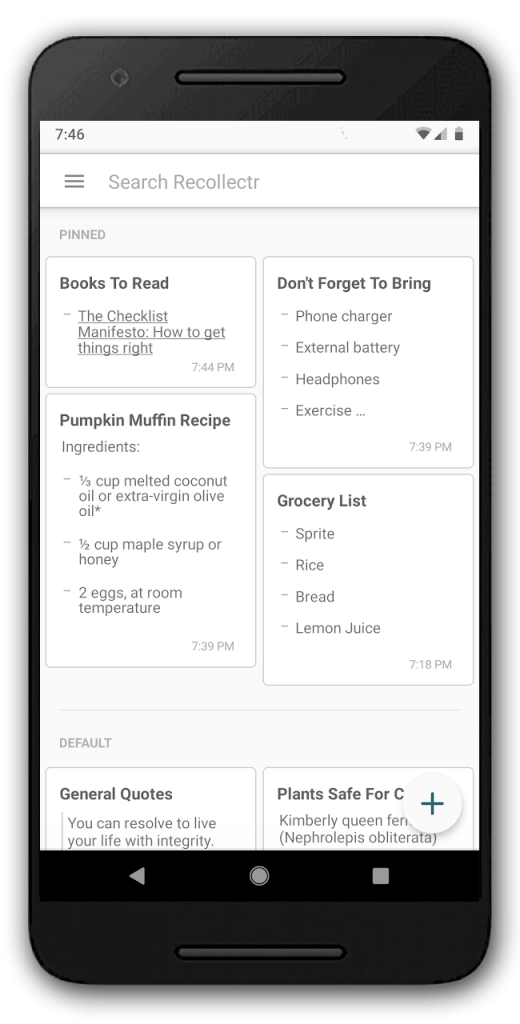
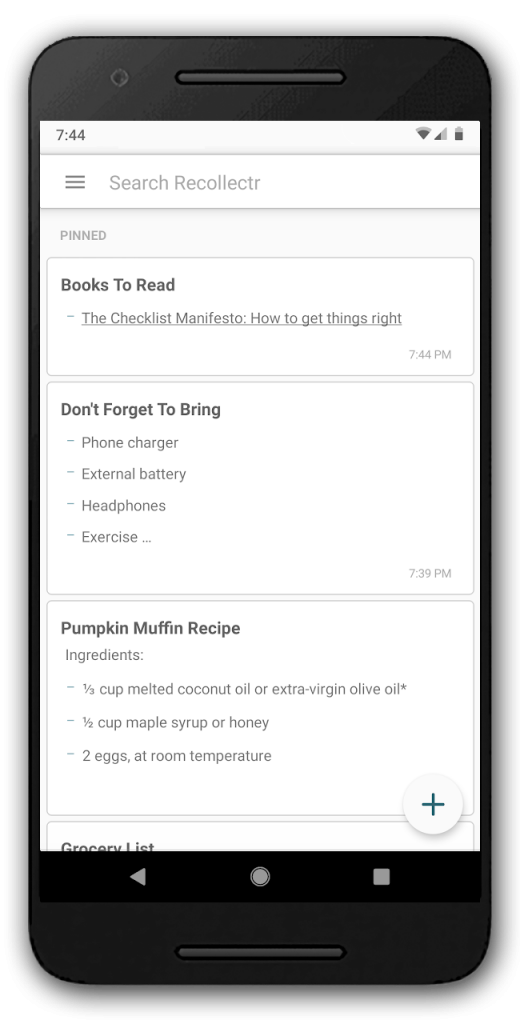
Search within notes
It’s aggravating to search and find the note you’re looking for, and then to be left to search within the note on your own. It’s like taking a plane, getting to your destination, and then realizing you’ll have to walk the rest of the way.
That’s no more! We advise users to try to keep notes short, but sometimes it just makes sense to have a note a bit on the longer side, and boy what a pain it would be to have to search line by line.
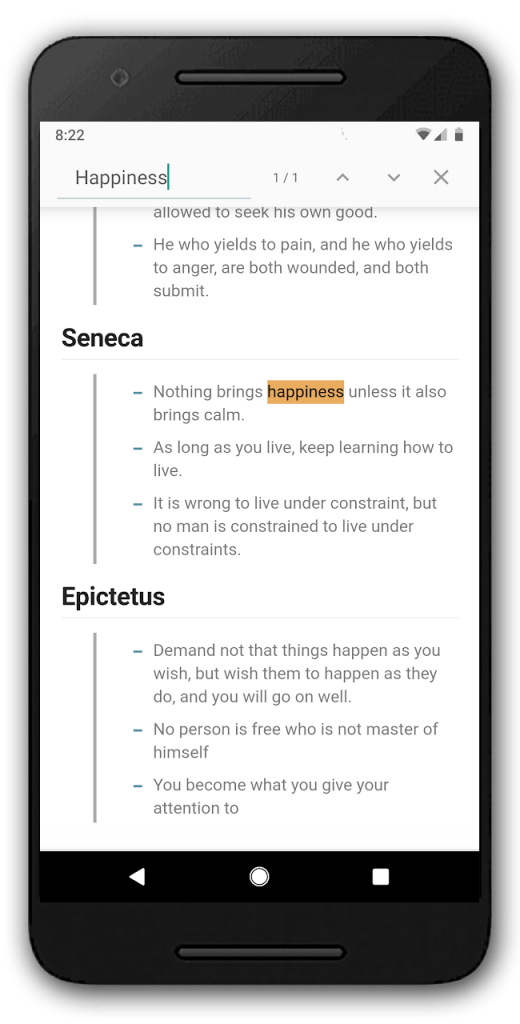
Your images, on the go
Images are decrypted only after you open the note, so there may be a brief delay before images show up in large notes or notes with a lot of images. Don’t worry, the images will load one by one and you can view the rest of the note in the meantime. This is, of course, something we’re looking to improve in later releases.
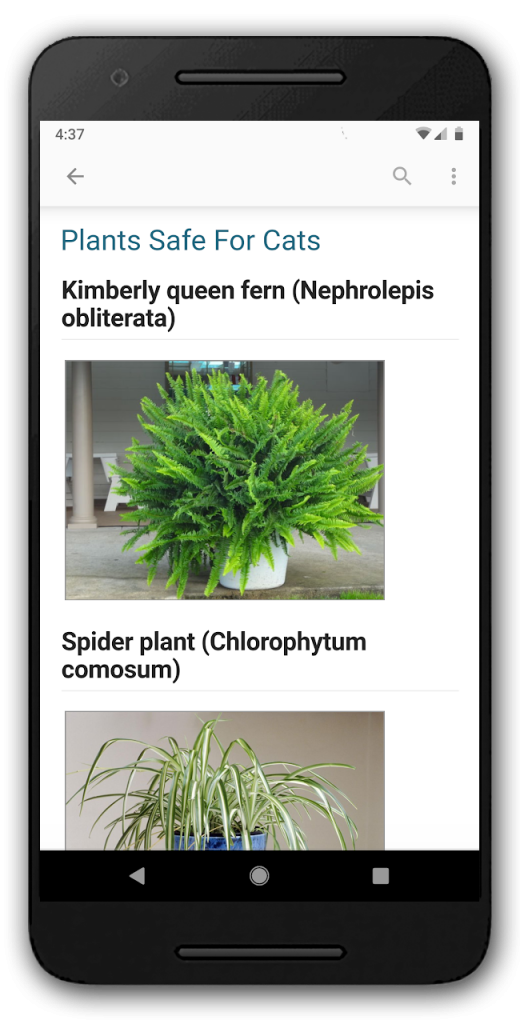
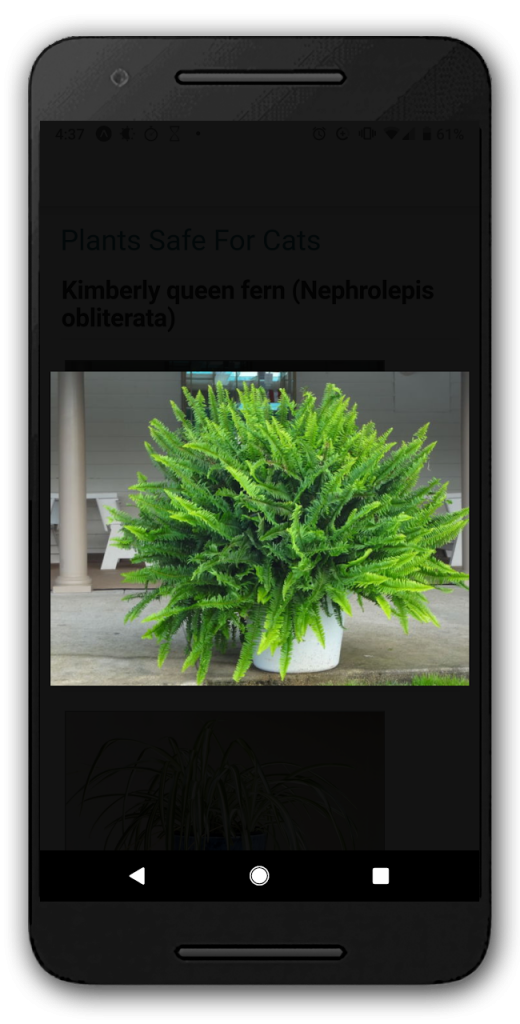
An editor you probably shouldn’t use… yet
By default, editing features are disabled and your notes will be displayed in a completely safe read-only mode. But if you like living on the edge and don’t mind the possibility of data loss, the editor is available after checking the “Allow Mobile Editing” box. There’s variances in how well the editor works between iOS and Android, across different versions of Android, and with different keyboards. The editor is not fully functional on any single device we’ve tested at this time, and in some cases it’s nearly unusable. Of course, the next steps for us are to deliver a fully-featured mobile editing experience for everyone.
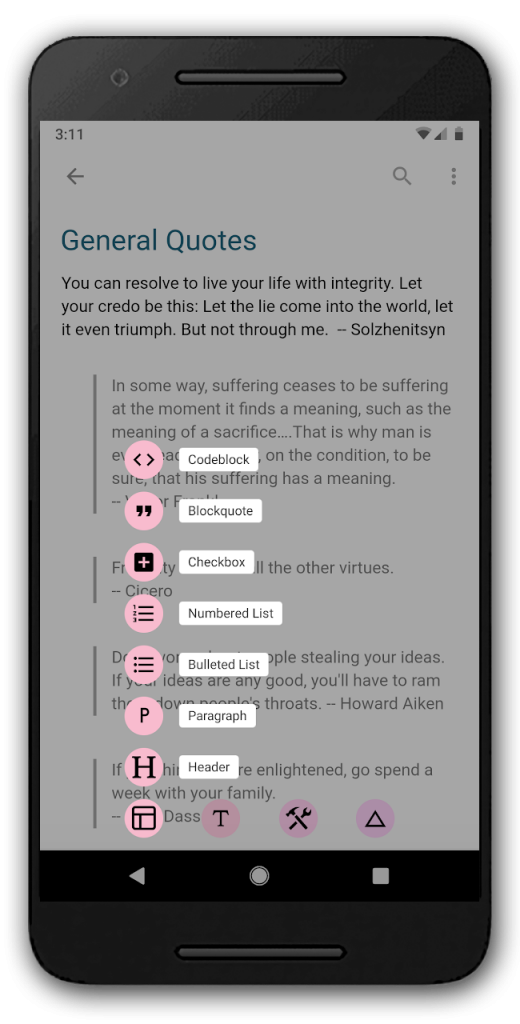
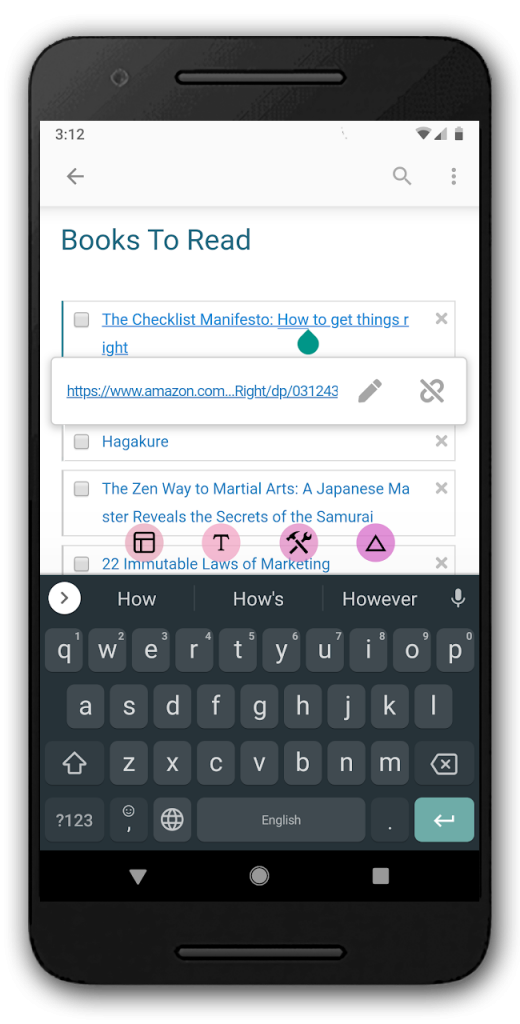
And of course, for desktop users
The desktop experience has been cleaned up just a tiny bit and packs a couple minor features. Past reminders are now styled to make that obvious, buttons are a bit cleaner, the behavior of the buttons in the notelist feels more natural, notes can now be locked to prevent editing, an overlay that pops up to warn you when the note you’re working on has a newer version from another device, and a built in mechanism to clear the user data from the local machine.
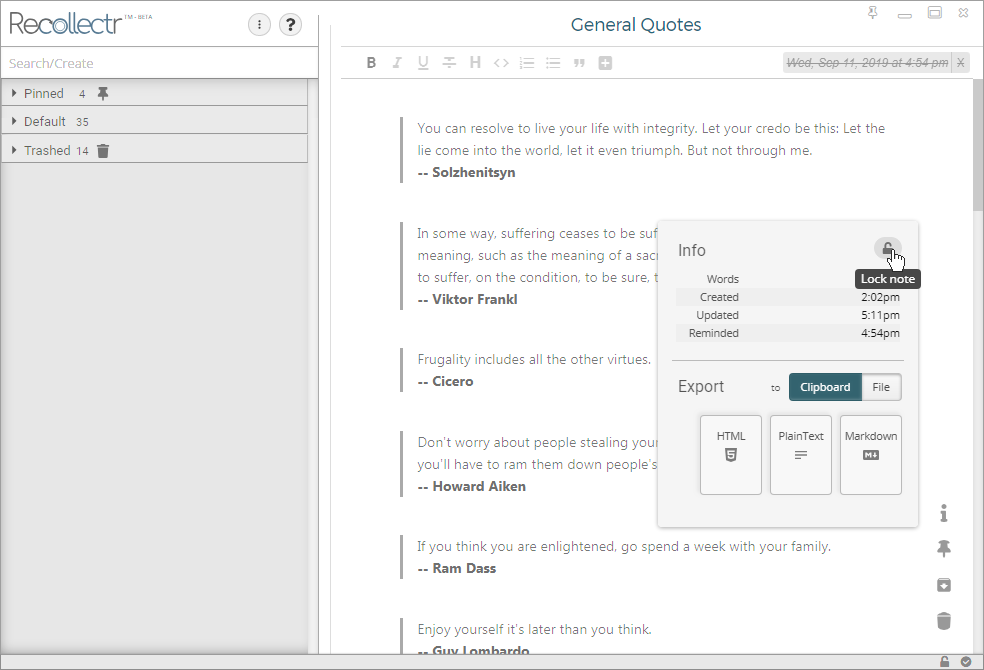
Mobile alpha limitations
There’s a lot of work to be done with regards to startup speed, styling, animations, and of course editing on the go. Be aware that initial login and sync can be a bit finicky at this stage.
There’s also work to be done to bring the iOS version up to par with the Android version, as some features work sub-optimally, like the note editor toolbar, while the image lightbox doesn’t work at all. In fact, 3.11 very nearly launched without any image support for iOS due to some maddening decisions by Apple, but some clever engineering in the final hours means that iOS is almost at parity with Android.
This release is only the beginning, and if you’ve been using Recollectr, you’re probably, slowly but finally, starting to see the bigger picture coming into focus with this release.
For a full list of changes, check out the changelog for Recollectr 3.11.
Note for Android Users:
Google Play App Testing requires a Gmail or Google Apps email account. If your Recollectr email is not one of these and you’d like access to the Recollectr Mobile Alpha, please contact us with an email that meets one of these criteria where we can send you an invitation.
This will not affect your Recollectr account email in any way, it is just a requirement of Google we can’t do anything about during the testing phase. Once invited, you can get the Alpha here.
Note for iOS Users:
Check your email for an invitation to test Recollectr Alpha via TestFlight. If you haven’t received an email contact us. Currently only available in the US & Canada with more to follow.